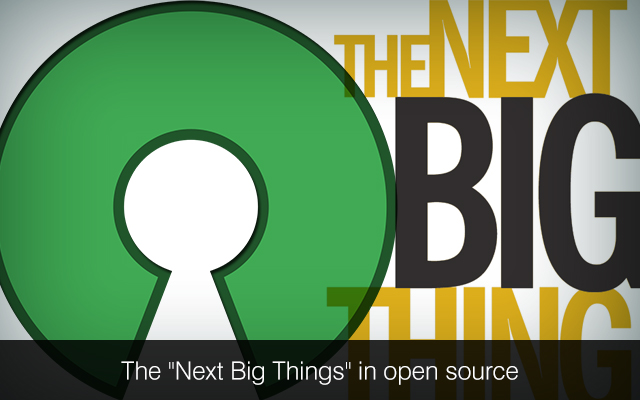 A constant increase is noted in the number of enterprises relying on open source technologies to curtail project overheads. Normally, the copyright holder of the open source software allows other users to study, change and distribute it without paying any licensing fees. Many developers even contribute towards making the open source software better. However, it is always important for both individual developers and enterprises to keep track of the next big things in open source. If you are gathering information about the hot open source technologies, it is a good idea to have a look at some of the best open source application development tools.
A constant increase is noted in the number of enterprises relying on open source technologies to curtail project overheads. Normally, the copyright holder of the open source software allows other users to study, change and distribute it without paying any licensing fees. Many developers even contribute towards making the open source software better. However, it is always important for both individual developers and enterprises to keep track of the next big things in open source. If you are gathering information about the hot open source technologies, it is a good idea to have a look at some of the best open source application development tools.5 Application Development Tools: the "Next Big Things" in Open Source
1) Data-Driven Documents (D3)
As a JavaScript, D3.js is designed with features for manipulation and virtualization of data-based documents. It enables developers to virtualize the data using HTML, CSS and SVG. Initially, the developers have to bind the arbitrary data to a Document Object Model (DOM). The data-driven transformations can be subsequently applied to the document. The web programmers can D3.js to present the data in an engaging and easy-to-understand way. For instance, they can use D3.js to present an array of numbers as a HTML table or interactive SVG bar chart. Along with being fast and flexible, D3.js also supports large datasets, and the dynamic behaviors required for interaction and animation.
2) Famo.us
The open source JavaScript framework allows programmers to create smooth and complex UIs for a variety of screens. Famo.us is also the only JavaScript framework that comes with a 3D layout engine fully integrated with a 3D physics animation engine. The integration enables Famo.us to render DOM, Canvas or WebGL. The programmers also have option to create Famo.us applications and sites by using free tools. Further, they can integrate the JavaScript framework seamlessly with other frameworks like jQuery, Backbone, Angular and Cordova. Famo.us can also be used for both web application and mobile app development.
3) jQuery
The jQuery Foundation aims to “support the advancement of web through JavaScript”. It allows developers to use both jQuery UI and jQuery Mobile. The jQuery UI is developed on the jQuery JavaScript Library. It includes widgets, effects, themes and user interface interactions. The web developers can use jQuery UI to accomplish both simple and complex tasks. On the other hand, jQuery Mobile is a designed as a HTML5-based user interface system. It helps developers in creating responsive websites and applications that can be accessible on both desktop and mobile devices.
4) Atom
The developers have described Atom as “a hackable text editor for the 21st Century”. The open source desktop editor is developed based on web technologies. But it includes a set of innovative tools that can be used to customize anything. The programmers can start using Atom immediately without putting any time or effort for configuration. At the same time, Atom also comes with the features provided by other modern text editors including code folding, snippets, file system browser, a clean preferences UI, multiple cursors and pans, and fast project-wide search and replace.
5) Brackets
The open source code editor is launched by Adobe. Brackets comes with the features required by front-end developers and web designers. Adobe has designed Brackets as an optimized tool to edit code written in open source technologies like HTML, JavaScript and CSS. Brackets further allow developers to use an extension manager, with extensions for some commonly used programming languages. The programmers can further enjoy live HTML development and efficient JavaScript debugging.
You must experiment with the latest open source application development tools to save both time and effort. But while evaluating the next best things in open source, you must keep in mind the specific requirements of your projects. You must compare different open source tools to complete the project within the shortest time frame. To get maximum benefits of Open-source, you may consider hiring services of a WordPress development company.
We provide Wordpress website development services. If you would like to discuss with a expert WordPress developers from our team, please get in touch with us at Mindfire Solutions.
No comments:
Post a Comment